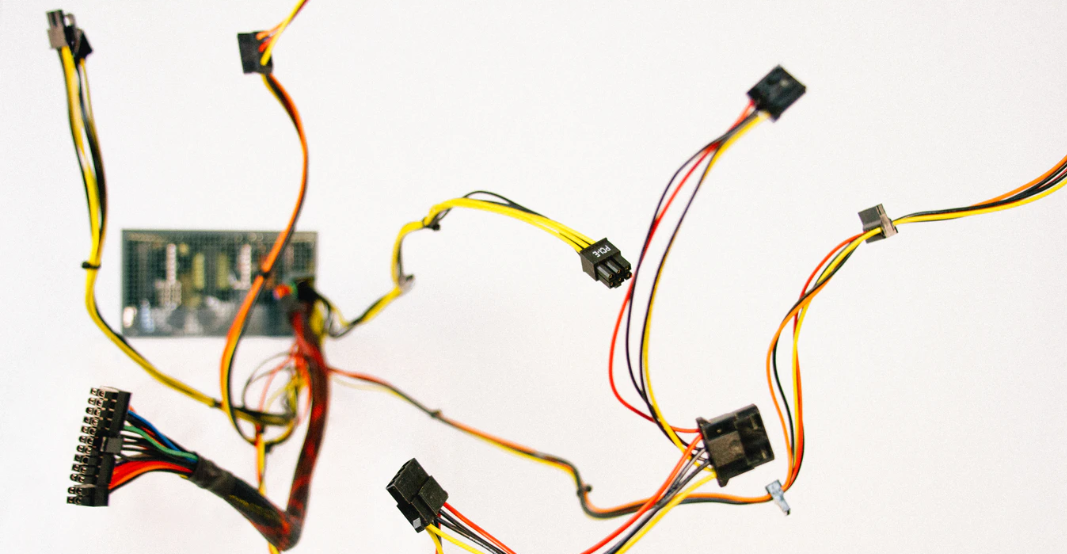Instructions might be a bit unclear on how to ugrade the HackRF’s firmware, so here’s a short step-by-step guide.
- Download your appropriate HackRF release: https://github.com/mossmann/hackrf/releases/
- Extract: tar -xfv hackrf-2017.02.1.tar.xz
- Open up the folder containing the firmware: cd hackrf-2017.02.1/firmware-bin/
- Update the SPI flash: hackrf_spiflash -w hackrf_one_usb.bin
- Update the CPLD: hackrf_cpldjtag -x hackrf_cpld_default.xsvf
- Press the reset button and let it boot. Verify firmware version: hackrf_info