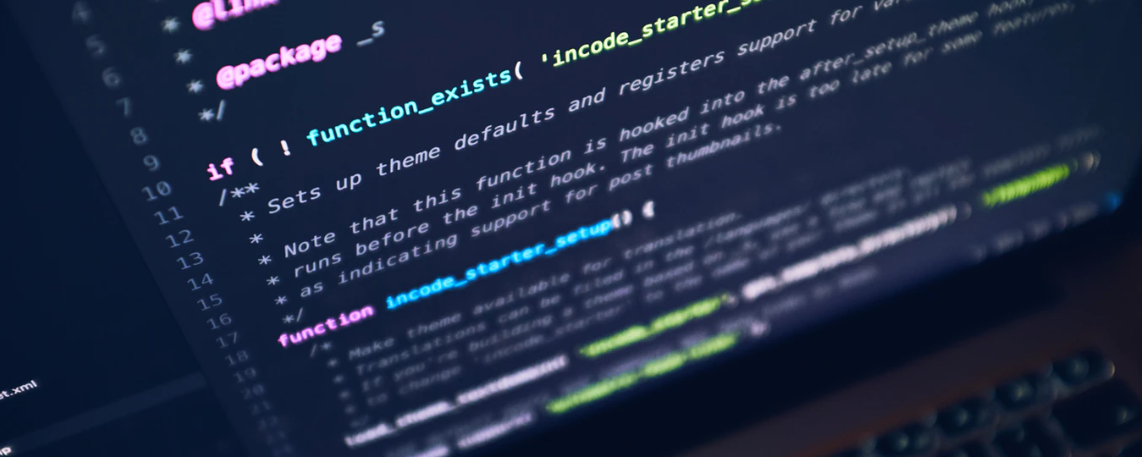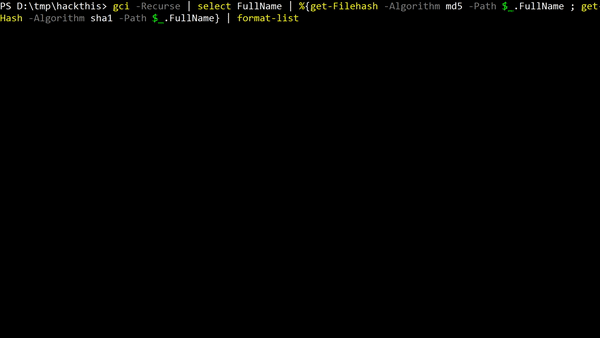You might need to check file hashes across multiple directories and across multiple algorithms, e.g. verifying all files hashsums against both MD5 and SHA1. This is an example of how to accomplish such task using Powershell.
The command you run is:
gci -Recurse | select FullName | %{get-Filehash -Algorithm md5 -Path $_.FullName ; get-FileHash -Algorithm sha1 -Path $_.FullName} | format-list